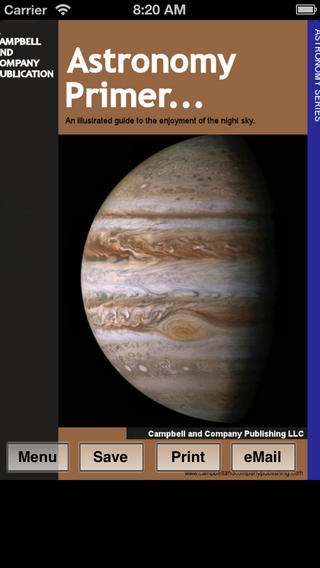AstroPrimer Lite 1.6
Continue to app
Free Version
Publisher Description
Astronomy A Primer is a multimedia rich universal application which brings together audio, text, and graphic illustrations to share facts about the night sky and the hobby of astronomy for young and old a like. As the primer starts with the history of the telescope introducing you to the likes of Galileo, Kepler and Newton explaining their contribution to the science as well as the art behind the invention of the telescope. Each page has its own audio narration along with the ability of audio replay from within the page from the simple tap of the screen. The primer will also educate you on the workings as well as how to purchase a modern telescope all the while with an entertaining combination of audio and graphic interplay. After walking through the purchase of the telescope, the primer continues on to share the enjoyment of the night sky with descriptions of the various constellations, basic star maps and suggested times of year for best viewing. In addition the application provides a built in journal for recording your ideas, questions or night time observations with a tap of the screen. The application is also AirPrint enabled allowing you print selected pages, images or charts as well as eMail them from within the applications to share with friends. In addition the application provides a built in journal for recording your ideas, questions or night time observations with a tap of the screen.
Requires iOS 5.0 or later. Compatible with iPhone, iPad, and iPod touch.
About AstroPrimer Lite
AstroPrimer Lite is a free app for iOS published in the Kids list of apps, part of Education.
The company that develops AstroPrimer Lite is Joe Campbell. The latest version released by its developer is 1.6.
To install AstroPrimer Lite on your iOS device, just click the green Continue To App button above to start the installation process. The app is listed on our website since 2012-04-24 and was downloaded 1 times. We have already checked if the download link is safe, however for your own protection we recommend that you scan the downloaded app with your antivirus. Your antivirus may detect the AstroPrimer Lite as malware if the download link is broken.
How to install AstroPrimer Lite on your iOS device:
- Click on the Continue To App button on our website. This will redirect you to the App Store.
- Once the AstroPrimer Lite is shown in the iTunes listing of your iOS device, you can start its download and installation. Tap on the GET button to the right of the app to start downloading it.
- If you are not logged-in the iOS appstore app, you'll be prompted for your your Apple ID and/or password.
- After AstroPrimer Lite is downloaded, you'll see an INSTALL button to the right. Tap on it to start the actual installation of the iOS app.
- Once installation is finished you can tap on the OPEN button to start it. Its icon will also be added to your device home screen.